The BinaryReader and BinaryWriter classes are used for reading from and writing to s binary file.
The BinaryReader class:
The BinaryReader classes is used to read Binary data from a file. A BinaryReader object is created by passing a FileStream Object to its constructor.
some of the commonly used method of BinaryReader class :
output :
Reference Link :
The BinaryReader class:
The BinaryReader classes is used to read Binary data from a file. A BinaryReader object is created by passing a FileStream Object to its constructor.
some of the commonly used method of BinaryReader class :
- Close() >> it closes the BinaryReader object and the underlying stream.
- Read() >> read the character from the underlying stream.
- ReadBoolean() >> reads a boolean value from current stream and advances current the position of the stream.
- ReadByte() >> reads the next bytes from the current stream.
- ReadChar() >> reads the next character from the current stream.
- ReadDouble() >> reads an floating points value from the current stream.
- ReadString() >> reads a string from a current stream.
The BinaryWriter Class:
The BinaryWriter class is used to Write data to a stream. A BinaryWriter object is created by passing a FileStream object to its constructor.
some of the commonly used method of BinaryWriter class :
- Close() >> its close the BinaryWriter class object and underlying stream.
- Flush() >> clear all buffer for the current writer.
- Seek(int offset , SeekOrigin Origin) >> sets the position within the current stream.
- Write(bool value) >> write a one-byte boolean value to the current stream.
- Write(byte value) >> write an unsigned byte to the current stream.
- Write(byte[] buffer) >> writes a byte array to the underlying stream.
- Write(string value) >> reads a string value from the current stream.
Example:
using System.IO;
namespace binaryreader_and_binarywriter_classes.cs
{
public class RWDATA
{
static void Main(string[] args)
{
int i = 10;
double d = 1023.23;
bool b = true;
FileStream fs = new FileStream("C://USING IO/testdata",FileMode.Create);
BinaryWriter dataout = new BinaryWriter(fs);
Console.WriteLine("writing"+i);
dataout.Write(i);
Console.WriteLine("writing"+b);
dataout.Write(b);
Console.WriteLine("writing"+d);
dataout.Write(1023.23);
dataout.Close();
Console.WriteLine("");
// now read them back
FileStream fs1 = new FileStream("C://USING IO/testdata", FileMode.Open);
BinaryReader datain = new BinaryReader(fs1);
i = datain.ReadInt32();
Console.WriteLine("reading "+ i);
b = datain.ReadBoolean();
Console.WriteLine("reading "+ b);
d = datain.ReadDouble();
Console.WriteLine("reading "+1023.23);
Console.ReadLine();
datain.Close();
}
}
}
output :
Reference Link :
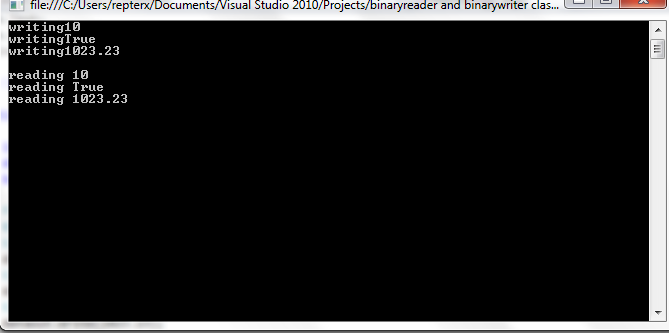
No comments:
Post a Comment